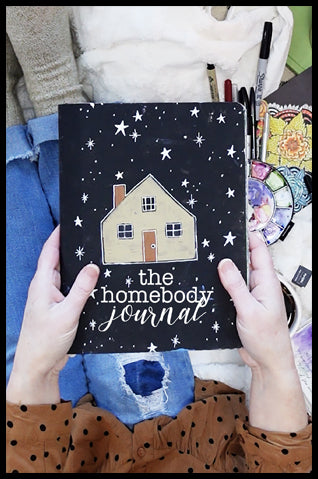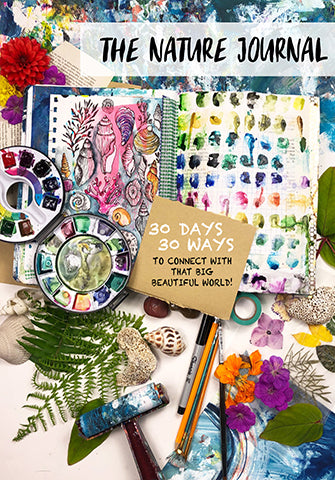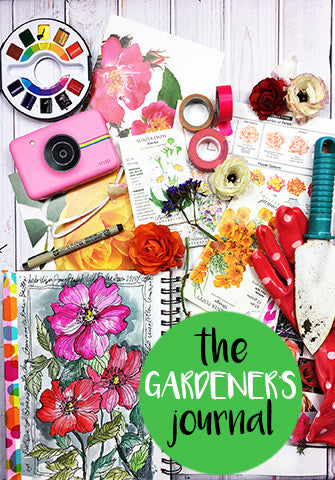The Imagination Journal
Anyone out there in need of an escape? Well you are in luck because I believe our imagination is a powerful tool to explore creativity, ideas, possibility and escape!
In this 30 day class I will be sharing a variety of prompts, ideas and exercises to spark your imagination. We will use drawing, painting, journaling and collage to connect with our imaginations to create our own unique visual make believe. I will share how to use an art journal as a place to explore mixed media techniques. We will be working through 1 lesson a day for 30 days. My hope is to inspire you to find inspiration and creative ideas within your imagination!
the imagination journal online class preview from Alisa Burke on Vimeo.
*****************************************************************************
NOTE ABOUT SUPPLIES: I don’t typically have an official supply list for my classes because I always share a variety of different concepts that can be applied to a variety of supplies and surfaces. In this class you will see me working with the supplies below but most the concepts and techniques can be applied to just about any materials!
An art journal- any type of sketchbook, mixed media art journal will work. I will be creating in a cheap composition notebook and a mixed media paper art journal just so you get to see things at different prices will work!
Loose paper- watercolor paper or bristol paper
Watercolor paint- any will work
Acrylic paint- any will work though I always recommend matte acrylic paint when working in an art journal.
Any types of brushes.
Favorite pens and markers
*****************************************************************************
During this time of COVID19 it’s been really important to me to offer discounts when I am able so this class will be marked down 50% during this challenging time.
*****************************************************************************
The Imagination Journal is a class structured into 30 inspiring posts. The concept is that you have one simple idea, prompt or technique to work through each day for 30 days.
PLEASE KEEP IN MIND that all of my online classes are work at your own pace and have unlimited access so there is no pressure to work daily. Just know that you will have 30 creative posts to keep inspired when you are ready!
Once you register and pay, within 24 hours you will receive an email confirmation with class information.
WORKSHOP FACTS:
-
Class will be held on a private blog that only registered students are able to access.
- You have unlimited access to come and go as you please for as long as you like!
-
Basic computer skills are needed (be able to login, access a blog, etc)
- There will be : LOTS of photos step by step visuals, video lessons of yours truly teaching and teaching in my studio.
- A high speed connection if definitely recommended (because of the above!)
- Supplies needed are very simple, inexpensive art/craft items- (I strongly believe creating art should not cost a lot of money!!)
- Feel free to register at anytime.
- No refund unless there are special circumstances.
TECH TROUBLESHOOTING FOR CLASSES
Once in a while we have students that run into log in problems, so we've put together a small list of tips just in case you run into any issues.
- All the links in the confirmation emails are currently working.
- Depending on your type of computer/operating system (MacOS, etc.), your current updates and your current settings, there can be an occasional issue with the class URL address loading an error page when entered directly into the Safari (MacOS) browser address line. Having the MOST current updates should fix this issue.
- If you are having issues with login and password errors and/or a login box reappears with an error, you can get a refreshed/blank login box to pop up again by refreshing the page. Some users that login to different classes with multiple login/passwords may need to Uncheck the "Remember this password" box in the login popup window. This should prevent any login errors from reoccurring when logging into different classes.
- Please keep in mind that out of the thousands of people that take Alisa's online classes and log on successfully, the occasional issue does come up that is often caused by individual computer settings. Please check your individual computer settings.
- In most cases the site will remember your username/password. If you clear your browsing history or restart computer you will have to re-enter the username and password
- The class site can be viewed from a variety of devices and browsers but may look a little different depending on which device or browser you are using.
- Since the class is held on a private site, it requires a password and login, the login process will also "behave" differently depending on the browser you are using and privacy settings that you use.
- For example, depending on your settings, Google Chrome has a password checking function for sites that requires a login which means the login box for class will pop up when you refresh the class site. Safari does not have this feature.
*We recommend using the browser that works best for you!
- The above information might not be the problem , so any further details you can send to us will help us help you solve the issue!!! We will do our best to troubleshoot with you :)