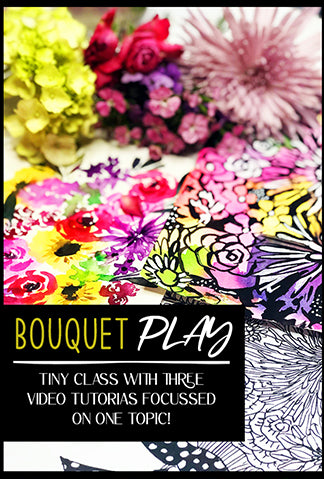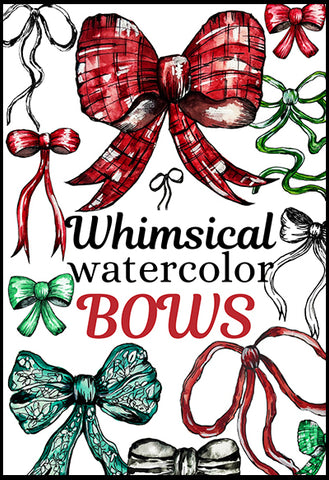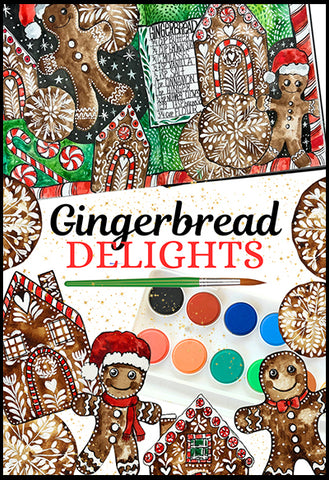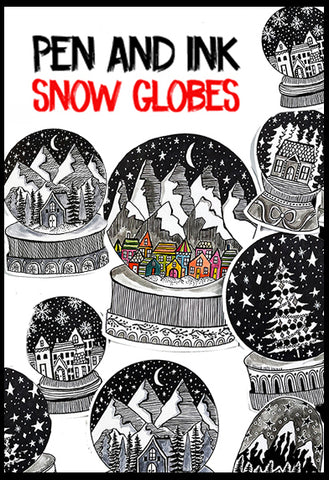I think it is pretty obvious that I pull a lot of inspiration for my art from flowers! In this teeny tiny class I will be using one bouquet and interpreting it in three different ways! I will be using drawing, watercolors and mixed media layers to share how I like to push that floral inspiration in a variety of different ways.
This is a great starter class if you are new to creating floral art. Or if you are a seasoned artist, this a small and fun format to get inspired and push you own creative process.
Once you register and pay, within 24 hours you will receive an email confirmation with class information.
IMPORTANT-
All of my classes have unlimited access- once the class goes live you can create and access the class at any time and work at your own pace. There is no deadline or pressure to create.
FACTS
- This is a tiny class with 3 video tutorials (60 minutes total of demos) focussed on one topic.
- This class is hosted on a private blog.
- Basic computer skills are needed.
- A high speed connection if definitely recommended.
- Supplies needed are very simple, inexpensive art/craft items- (I strongly believe creating art should not cost a lot of money!!)
- All lessons you can work at your pace and come and go as you please.
- Remember that you have unlimited access which means you are welcome to come and go as you please.
TECH TROUBLESHOOTING FOR CLASSES
Once in a while we have students that run into log in problems, so we've put together a small list of tips just in case you run into any issues.
- All the links in the confirmation emails are currently working.
- Depending on your type of computer/operating system (MacOS, etc.), your current updates and your current settings, there can be an occasional issue with the class URL address loading an error page when entered directly into the Safari (MacOS) browser address line. Having the MOST current updates should fix this issue.
- If you are having issues with login and password errors and/or a login box reappears with an error, you can get a refreshed/blank login box to pop up again by refreshing the page. Some users that login to different classes with multiple login/passwords may need to Uncheck the "Remember this password" box in the login popup window. This should prevent any login errors from reoccurring when logging into different classes.
- Please keep in mind that out of the thousands of people that take Alisa's online classes and log on successfully, the occasional issue does come up that is often caused by individual computer settings. Please check your individual computer settings.
- In most cases the site will remember your username/password. If you clear your browsing history or restart computer you will have to re-enter the username and password
- The class site can be viewed from a variety of devices and browsers but may look a little different depending on which device or browser you are using.
- Since the class is held on a private site, it requires a password and login, the login process will also "behave" differently depending on the browser you are using and privacy settings that you use.
- For example, depending on your settings, Google Chrome has a password checking function for sites that requires a login which means the login box for class will pop up when you refresh the class site. Safari does not have this feature.
*We recommend using the browser that works best for you!